More Templates
Looking for a different template?
- Appointment Form
- Asset Disposal Form
- Audit Form
- Budget Transfer Request Form
- Business Disclosure Form
- Business Enquiry Form
- Business Proposal Form
- Business Registration Form
- Business Sales Form
- Car Finance Proposal Form
- Client Assessment Form
- Commercial Tax Form
- Company Profile Form
- Construction Requisition Form
- Consultancy Registration Form
- Contractor Proposal Form
- Counseling Intake Form
- Debt Collection Form
- Delivery Confirmation Form
- Delivery Note Form
- Delivery Receipt Form
- Delivery Request Form
- Equipment Borrowing Form
- Equipment Disposal Form
- Equipment Receipt Form
- Equipment Return Form
- Equipment Transfer Form
- Expense Approval Form
- Expense Request Form
- Export Declaration Form
- Final Notice Form
- Fixed Asset Disposal Form
- Food Testing Form
- Formal Dinner Reservation Form
- Gdpr Request Form
- Goal Setting Form
- Goods Declaration Form
- Import Declaration Form
- Insurance Cancellation Form
- Insurance Confirmation Form
- Inventory Disposal Form
- Inventory Management Form
- Inventory Tracking Form
- Invoice Request Form
- Legal Consultation Form
- Marketing Strategy Questionnaire
- Medication Disposal Form
- Mileage Tracker Form
- Order Form
- Packing List Form
- Product Description Form
- Product Enquiry Form
- Production Schedule Form
- Project Approval Form
- Project Change Request Form
- Project Monitoring Form
- Project Proposal Form
- Project Status Report Form
- Project Tracking Form
- Proposal Acceptance Form
- Proposal Evaluation Form
- Proxy Form
- Sales Lead Form
- Sales Tracking Form
- Status Update Form
- Supplier Information Form
- Supplier Monitoring Form
- Supplier Onboarding Form
- Vehicle Disposal Form
- Vendor Complaint Form
- Vendor Payment Form
- Vendor Registration Form
- Warranty Cancellation Form
- Warranty Registration Form
- Warranty Repair Form
- Waste Disposal Form
- Waste Management Form
- Waste Transfer Form
- Wholesale Order Form
Business Form Templates
Electronic forms are integral to modern business, streamlining processes, enhancing efficiency, and improving customer experiences. They eliminate paperwork, reduce errors, and provide secure data handling. From streamlined communication to automated workflows, electronic forms are crucial tools that optimize operations, foster innovation, and contribute to the overall success and competitiveness of businesses in today's digital landscape.
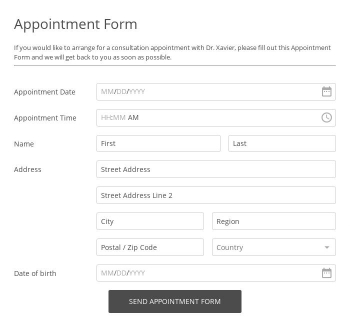
Implementing electronic business forms efficiently requires adherence to best practices that ensure streamlined processes, data accuracy, and security. Here's an overview of key practices for effective use of electronic business forms:
- User-Friendly Design:
- Create intuitive and user-friendly forms. Ensure a logical flow, clear instructions, and minimalistic design to enhance user experience.
- Mobile Responsiveness:
- Optimize forms for mobile devices, accommodating users on various platforms. Responsive design ensures accessibility and a seamless experience for both desktop and mobile users.
- Data Security:
- Prioritize data security with robust encryption protocols. Protect sensitive information during transmission and storage to comply with privacy regulations and build trust with users.
- Integration Capabilities:
- Choose electronic forms that seamlessly integrate with existing business systems, databases, or CRM platforms. This integration enhances workflow efficiency and prevents duplication of efforts.
- Automation and Workflow:
- Implement automation features to reduce manual tasks. Enable automated notifications, confirmation emails, and data processing to streamline workflows and improve overall efficiency.
- Accessibility:
- Ensure accessibility for users with disabilities by following accessibility standards (WCAG). This commitment to inclusivity broadens the user base and aligns with ethical business practices.
- Mobile Responsiveness:
- Optimize forms for mobile devices, accommodating users on various platforms. Responsive design ensures accessibility and a seamless experience for both desktop and mobile users.
- Testing and Validation:
- Conduct thorough testing to identify and fix any bugs or issues in the electronic forms. Ensure data validation to prevent errors and improve the accuracy of collected information.
- Regular Updates:
- Stay abreast of software updates and improvements. Regularly update electronic forms to incorporate new features, security patches, and enhancements for optimal performance.
- Training and Support:
- Provide adequate training for users to navigate and fill out electronic forms effectively. Offer accessible support channels, such as FAQs or helpdesk assistance, to address user queries promptly.
- Data Retention Policies:
- Establish clear data retention policies to manage the lifecycle of collected information. This ensures compliance with data protection regulations and mitigates potential risks associated with retaining unnecessary data.
- Legal Compliance:
- Familiarize yourself with relevant data protection laws and regulations governing electronic forms in your industry or region. Adhere to legal requirements to avoid potential legal complications.
- Feedback Mechanism:
- Implement a feedback mechanism for users to provide input on the usability and functionality of electronic forms. This iterative process helps in continuous improvement based on user insights.
- Audit Trails:
- Incorporate audit trails to track changes made to electronic forms. This enhances accountability and transparency, providing a record of user interactions and modifications.
- Scalability:
- Choose electronic forms that can scale with the growth of your business. Ensure that the selected solution accommodates increased data volume and user load without compromising performance.
- Regular Evaluation:
- Periodically evaluate the effectiveness of electronic forms by analyzing user feedback, performance metrics, and overall usability. Use this feedback to make informed updates and improvements.
By adhering to these best practices, businesses can harness the full potential of electronic business forms, optimizing processes, enhancing security, and providing a superior user experience.
Get Started Now